Stories
Read all about it. New products, waste diversion success stories, company news - it's all here.
Jun 16th 2025
As foodservice operations look for fresh ways to reduce waste and improve efficiency, reusable containers are gaining traction in a variety of settings, including colleges, hospitals, corporate
Jun 16th 2025
In today’s environmentally conscious world, understanding the carbon footprint of products and services is more crucial than ever.
What is a Product Carbon Footprint?
A Product Carbon F
May 29th 2025
Eco-Products will provide compostable products to support Oracle Park’s award-winning waste diversion program
BOULDER, CO. (May 29, 2025) — Eco-Products® announced today that they are
May 16th 2025
Composting has come a long way from the backyard garden pile. Today, it's a central part of how cities, businesses and consumers are rethinking and reusing waste. Instead of sending food scraps and o
May 16th 2025
Each time we scrape our leftovers into the trash or toss out wilted spinach, that wasted food often ends up in a landfill. In the U.S., food waste is the single largest category of material sent